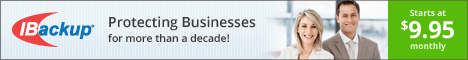
mobilepcupgrades.com
Frequently asked questions Off site backup
Disclaimer: The following information is strictly the opinion of myself, Ken Lanser. It is based on my own trial and error, personal experience and the experience my customers have shared since 1995. There are many ways to accomplish setting up a domain. I prefer to avoid the cheap, less reliable options and use proven providers.
Q: What is Offsite backup and why do I want it?
A: Off site backup (sometimes called Online backup) is one of the best technologies to arrive on the computer scene in quite a while. It gives your computer the ability to backup your important files to "cloud servers". Cloud servers are simply computers that are not located on your premise.
Backups are absolutely necessary for anyone who has documents, pictures and databases (i.e. QuickBooks, Quicken ETC) and email that they do not want to loose. A variety of things can happen to potentially loose everything that is stored on your computer:
Hardware failure - Hard drives are mechanical devices that store everything that is on your computer. The fact that they are mechanical insures that every hard drive will eventually fail. We recommend that a good proactive safeguard is to replace your harddrive every 5 years regardless of the fact that it is working fine. These units are precision devices that are susceptible to shock, electrical fluctuations and temperature. Some brands are far worse than others - these brands, being a few dollars cheaper than the best brands, are very attractive to the major computer manufacturers who are primarily interested in making their product outlive their 1 year warranty.
Power fluctuations - I have seen computer harddrives become completely erased after the electrical power has flipped on and off rapidly during storms.
Virus - The latest "ransomware viruses" encrypt all of you documents, spreadsheets and pictures in a matter of seconds. They then present you with a ransom note for hundreds of dollars to release your files. If you don't have a strong backup, you either pay the crooks or lose everything. Many other viruses have had the ability to wipe out all data stored on a harddrive in a matter of seconds.
Accident - People do accidentally delete files, They accidentally loose all of their data while trying to restore a computer or remove a virus.
Q: Why shouldn't I use a DVD or CD?
A: As it turns out, you can copy your data to a DVD, put it in a DVD jacket, place it in a temperature controlled, dark place (so you've done everything right) and magic, they may not work when you need them. This media degrades over time! Do they tell you this? NO!
Q: Why shouldn't I use a flashdrive or external harddrive?
A: A couple of years ago this was probably your best choice. These devices work well -BUT- the best practice for using them is to plug them in, do a backup, and then remove them from the computer and store them off premise. Even those who follow this procedure usually stop taking them off premise after a few weeks, if not days. In the event of fire, flood or theft whatever happens to your computer will likely happen to the flashdrive or external hard drive.
Q: What are the advantages to online backup?
A: Online gets your data (encrypted so not even the company could read it) backup automatically. As soon as you save a new file or edit an existing file - it is backed up. This backup is located on a cloud server so if something happens to your computer or your premise, your data is safe at a far away location.
It's easy: Once you set up the program there should be little if any additional steps - you tell the program to backup the documents folder at setup - Any new documents are automatically added to the next backup. These backup occur when your computer is at rest so you don't see any performance degradation.
Q: How do I choose an offsite backup company?
A: There are many factors to consider. Some of these products are so complicated to install that the companies insist on logging into your computer and having their techs do the installation - I consider this a deal breaker. There is a wide variety in pricing - The cheapest that I know of is Carbonite, but after several "go rounds" with their tech support I regret ever suggesting them to my customers. Some limit the bandwidth that you can use based on your dollars per month spent, which can make recovery take days. I suggest that you read the reviews, consider the amount of data that you need to backup and ask around.
Q: What company do you guys use?
A: We have been very happy with Ibackup. It is fast, very easy to setup and use and I've had very good experiences with their tech support (there are English speaking humans there)
You can pay by the month or save some money and pay by the year or two:
1 year 99.00 2 year $149.00 and you can install it on several computers with a total disk space of 500 GB!
You can click on this banner o go directly to the signup page.
For the record if you should click on this link and sign up with IBackup I get a small referral fee. I assure you that this has nothing to do with me recommending them to you.